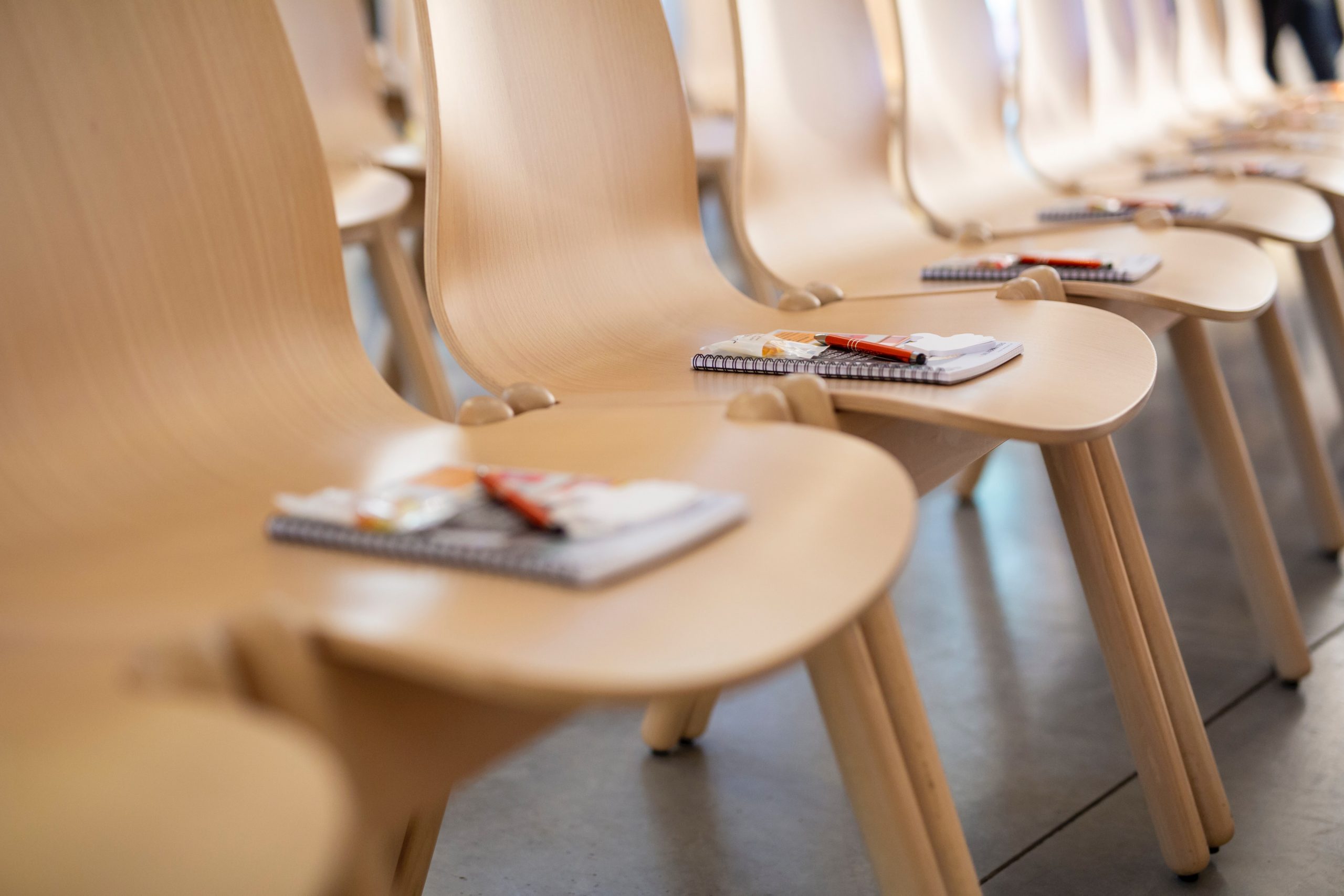
The Center for Cooperative Media at Montclair State University has hosted the Collaborative Journalism Summit every year since 2017.
The first two conferences took place in Montclair, N.J.; last year’s Summit was in Philadelphia. This year our plan was to host the Summit in Charlotte, N.C. on May 14–15.
Thanks in large part to the efforts of our colleague, Denise Shannon, we had already completed 75 percent of the planning for the 2020 conference by early March. Two of our staffers had flown down to Charlotte to tour the Queens University campus and Myers Park Baptist Church, where our sessions would be hosted. We had enthusiastic sponsors lined up, the venue booked, the food completely selected (down to the type of salad we’d serve at lunch), student workers recruited, and at least half of the speakers confirmed.
Then mid-March hit, and state after state ordered lockdowns in response to the emerging coronavirus pandemic.
In a matter of days it became clear that an in-person event in May wasn’t going to happen. We read about other journalism conferences postponing or cancelling altogether, but we decided almost immediately to host our conference online.
Why? Collaborative journalism is important, especially now, and we felt strongly that we needed to hold space for our community of practitioners to gather, even if it was virtual. And the Center’s team is an optimistic, “we’ll figure it out” bunch of people. We felt confident we could pull it off.
Luckily, last week we did! And here’s how. We hope this postmortem of the 2020 Collaborative Journalism Summit will help others who are looking to host their own in-place events.
As soon as it looked like our plans to host the Summit in Charlotte would be cancelled, we began communicating with our sponsors, speakers and attendees.
We decided to make our tickets free given the crisis we were all facing. Our initial reaction was to automatically refund the 100 or so people who had already registered at $100 a ticket (we had planned to serve two plated meals this year.) After some thought, we decided to make refunds by request. We figured most would request their money back, but we wanted attendees to have the opportunity to support our efforts to bolster collaborative journalism across the nation and abroad. Amazingly, very few people requested a full refund.
And once we announced we would host in place instead of in person, registrations shot through the roof; we ended up with just under 750 registrations by the time the conference began. Typically, the Summit attracts 150 to 175 people.
We let our sponsors know that several of their packages would have to change since we weren’t hosting in person. Every confirmed sponsor stuck with us, even our North Carolina-based sponsors — a testament to their commitment to collaborative journalism and knowledge sharing. The new sponsorship package included showing on-screen sponsor slides and messaging during the conference, and sharing links in the chat.
All of our speakers agreed to keep their spots, and we were able to add several speakers who initially declined participation because of the travel required.
Zoom was the leading early contender for a platform choice, because it was the program most people were using for video conferencing and because it was the one the Center used.
But we also explored other options, including Twitch, Google Hangouts, and YouTube Live. We didn’t look too closely at Blue Jeans, GoToMeeting, Livestream, or Microsoft Teams, which are a few of the more popular options out there.
In the end, we decided to go with Zoom because it was the one we were most familiar with, and we felt confident that most of our attendees would already have at least a basic understanding of how to use it. Of course, just as we made that decision, Zoom’s reputation came into question as the “Zoombombing” phenomenon came to light. With investigation and the adoption of best practices (more on that below), we ultimately felt Zoom’s webinar function gave us a good amount of security and presentation controls.
In addition to Zoom, we used an app called ManyCam to dress up and augment the video output for each of our staff members who would be on camera during the Summit. This allowed us to add lower thirds, PIP video, scrolling marquees, and all kinds of useful elements to our individual Zoom videos.
We also bought an Otter for Teams subscription from Otter.ai and integrated it with our Zoom account to provide live, auto-generated transcriptions of all the main sessions during the Summit. Otter recently announced the live transcription integration with Zoom Meetings but, unbeknownst to us, they hadn’t set it up to work with Zoom Webinar yet. Luckily, we were able to get someone from Otter on the phone who agreed to get us set up as a test user for a beta version of the Zoom Webinar integration.
To say we worried about Zoombombing would be a bit of an understatement. As our registration numbers began to climb, we started to get a tad obsessive about making sure our Summit would be free of malicious attacks, trolls and bad actors — especially after one of our smaller events was targeted by a group of racists.
In order to guard against attacks, we set up a series of digital roadblocks along the way from registration to presentation. First, we kept our EventBrite registration page private, which meant people could only find it if they got the link from one of our newsletters or social media posts, or if they visited collaborativejournalism.org directly.
We also set passwords for the Zoom sessions, albeit fairly simple ones, and made a point to only send out those links and passwords the day before the actual Summit began. The idea was to create enough virtual friction and make it annoying or inconvenient enough for people who simply wanted to mess with us, without going so far as to deter actual attendees from figuring out how to access the Summit.
The security features provided by Zoom Webinar — as opposed to Zoom Meetings — also helped in this area. Even with our usual attendee list of around 150 people, allowing everyone to share video and audio would have made the Summit nearly impossible to manage, let alone experience, without constant distractions and technical issues.
Zoom Webinar is also different from Zoom Meetings in two key ways (for our purposes) that sealed the deal for us in the end: it only displays the video and audio of the designated panelists (added or removed individually by the host and co-hosts), and it allows the host to choose which view (gallery or active speaker) attendees see at any given time.
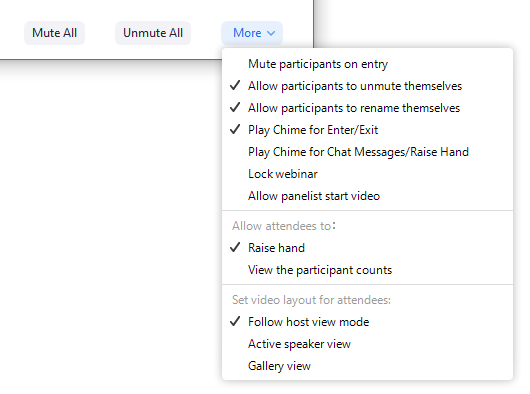
Zoom’s webinar tool also allows for hosts and panelists to easily appear and disappear from the attendee’s view, which helped us move people on and off the “stage” simply by turning their video on and off. This was especially useful in cases where one of the panelists had video or connection issues.
We simply switched the attendee layout to “active speaker view” while we made adjustments behind the scenes in gallery view. Once the issues were resolved, we could switch the attendee layout back to gallery view and continue as if nothing happened. This also allowed us to display time-keeping cards and other visual-only information to active panelists (whose views were unaffected by the changes in attendee layout) without disrupting the flow of the panel or session.
We had all panelists join the webinar as attendees at least 15 minutes before the start of their respective sessions. When it was time to bring them on stage, Stefanie would publicly ask speakers for our next panel to “identify themselves.” This was their cue to use Zoom’s “raise hand” function so we could find them among the massive list of all the other attendees.
To help the Summit flow smoothly, we also ran practice sessions one week in advance with nearly every speaker. During those dress rehearsals, we discussed the importance of maintaining a solid internet connection, what it takes to set up decent audio and lighting, and what the flow of each session would feel like. We also had some speakers practice using the screen-sharing and audience Q+A features in Zoom Webinar.
Although we didn’t want to make the Summit a one-way broadcast, we did use a few broadcast journalism tricks to make everything run more smoothly.
Among those:
Internet connectivity was the true wild card for the entire Summit. If the internet were to go out for either Joe or Stefanie especially, everything could come to a screeching halt.
We did everything we possibly could to guard against that, including purchasing ethernet cables to plug directly into our home internet connections rather than use our home WiFi. But we were still at the mercy of the internet gods. And all of our speakers were, too.
We used external cameras instead of our laptop cameras, and requested that all of our speakers use external mics whenever possible. A simple mic/earbud combo was sufficient in most cases.
We were really worried the networking and engagement that typically happens at our Summit would fade away if we did nothing but “present” for a day and a half. And how boring would that be? (So boring.)
So here’s what we did to promote engagement:
Between the Zoom links, the Summit website links, the Padlet board, the live notes, and all the other links and documents we used to put the Summit together this year, it was clear we needed some kind of central dashboard to keep track of everything — so Joe made us one.

Canva lets you attach links to individual objects in the design and then export the design as a functioning website. We also created a forwarding link via WordPress to make it easier for us to get back to the dashboard when necessary.
Stefanie Murray is director of the Center for Cooperative Media at Montclair State University. Joe Amditis is associate director. A version of this piece appeared on Medium.