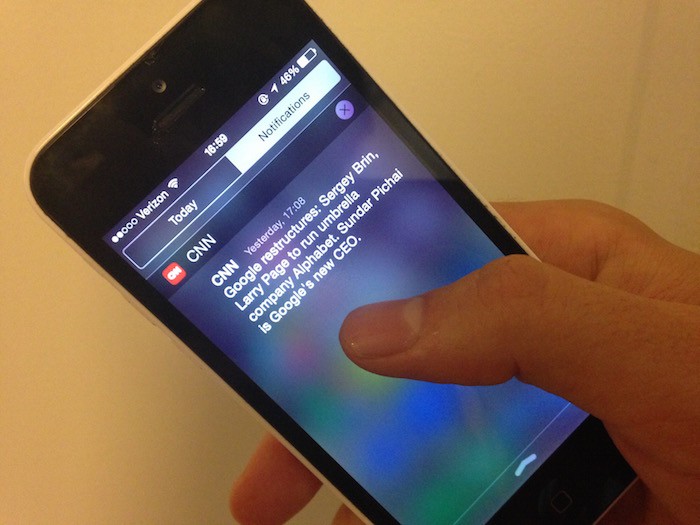
Editor’s note: This is the third in a series of stories on how news organizations manage their mobile news alerts. Check in each day this week to see how The New York Times, Breaking News, CNN, The Wall Street Journal, and the Detroit Free Press decide which news warrants a push notification, and learn about the process each goes through to send alerts out to their readers.
Hillary Clinton announced her presidential campaign in April with an online video. This was a big story, of course, but an unsurprising one: Clinton had been laying the groundwork for her campaign for years.
And that’s the sentiment CNN tried to get across in its push notifications sharing the news.
For @CNN @HillaryClinton app alert, we added some punch to the wording. Folks seem to dig it. https://t.co/BM4WB0QhcD pic.twitter.com/10fBx8Ns1D
— Etan Horowitz (@etanowitz) April 12, 2015
Because CNN knew the story was coming, its staffers were able to write the alert ahead of time as part of the larger plan to cover the Clinton announcement, CNN senior mobile editor Etan Horowitz told me. The alert’s irreverent tone was meant to better connect with users.
“We really take a lot of pride in not just writing them boring, wire-service style, but actually like a real person.”Horowitz described how CNN decides to send an alert and how it uses its push notifications to promote its various platforms, including TV. A lightly edited transcript of our conversation follows.
Sometimes it’s such big news — Obamacare, the Supreme Court same-sex marriage ruling — that it’s clearly all of those things right away. Other times, we’ll do an email and a banner, but not an alert, or we’ll wait and see what happens before sending an alert.
The app alert is so different from the others, because you have to go and get the others, but with apps it comes to you. We ask ourselves questions: Should we send an alert? If so, when should we send it? What should it say? What type of alert should it be? Should we say something is about to happen, or something has just happened, or is it an ongoing situation? Should we send more than one alert on a topic? And should we link to to something? We have our live TV in all of our mobile apps. If we deep-link an app alert to the CNN TV stream, and you tap it on your iPad, it will take you right to the CNNGO live stream.
We have our live TV in all of our mobile apps. If we deep-link an app alert to the CNN TV stream, and you tap it on your iPad, it will take you right to the CNNGO live stream.
With presidential announcements, or alerts prior to sporting events, we pre-write them. There is always some back-and-forth about the text and the length. We’re always trying to figure out the right length and character count. Certainly, shorter is better, but with so many different phones and screen sizes and people setting their fonts and different texts, it’s hard to figure out what will be best.

The alerts are part of a larger plan. For Hillary’s announcement, there was a whole CNN Digital plan about stories we were writing, stories that would be on TV, a whole social plan, and the alert plan.
When breaking news happens, certainly, we consult with each other. We want to be fast, but more importantly, we want to be right. Every alert that goes out is copyedited. I challenge our editors to put themselves in the shoes of people getting them.
We don’t ever want to purposefully leave information out of an alert to entice people to click through to our app. A good alert should be self-contained. Potentially, you can also entice the reader to want to tap on it to know more, but it shouldn’t be that they have to. With the Apple Watch, your wrist buzzes, you raise your arm, the alert is right there, it pops up, you read it, and you put your wrist down. So with those, particularly, having the alert be self-contained is really important.
Context is really important. For example, we sent out an alert that the U.S. women’s soccer team had beaten Germany and was going on to the final. Our alert actually said in it that the US had beaten the number one-ranked Germany, because that context adds a little bit more. It’s something we try to do, particularly, with sports alerts, because sports aren’t something that everyone cares about. So we try to write those with the casual fan in mind. We’re not a sports site, so we want to convey why CNN is sending an alert.
More great mobile app alert writing from my @cnn colleagues. This time on the Masters. I love a well written alert. pic.twitter.com/jg34hF0Lt9
— Etan Horowitz (@etanowitz) April 13, 2015
Measurement is a little tricky. One measurement we have is clickthrough. We send an alert to tens of millions of people and see, of the people that got it, how many actually clicked through taps or swiped on the alert. That metric is something that we look at, but it doesn’t tell a whole story. If we only to judged the success or failure of an alert by clickthrough, we wouldn’t capture somebody who gets an alert, reads it, appreciates it, and doesn’t open the app. We are happy when people click, but it’s not the only thing.